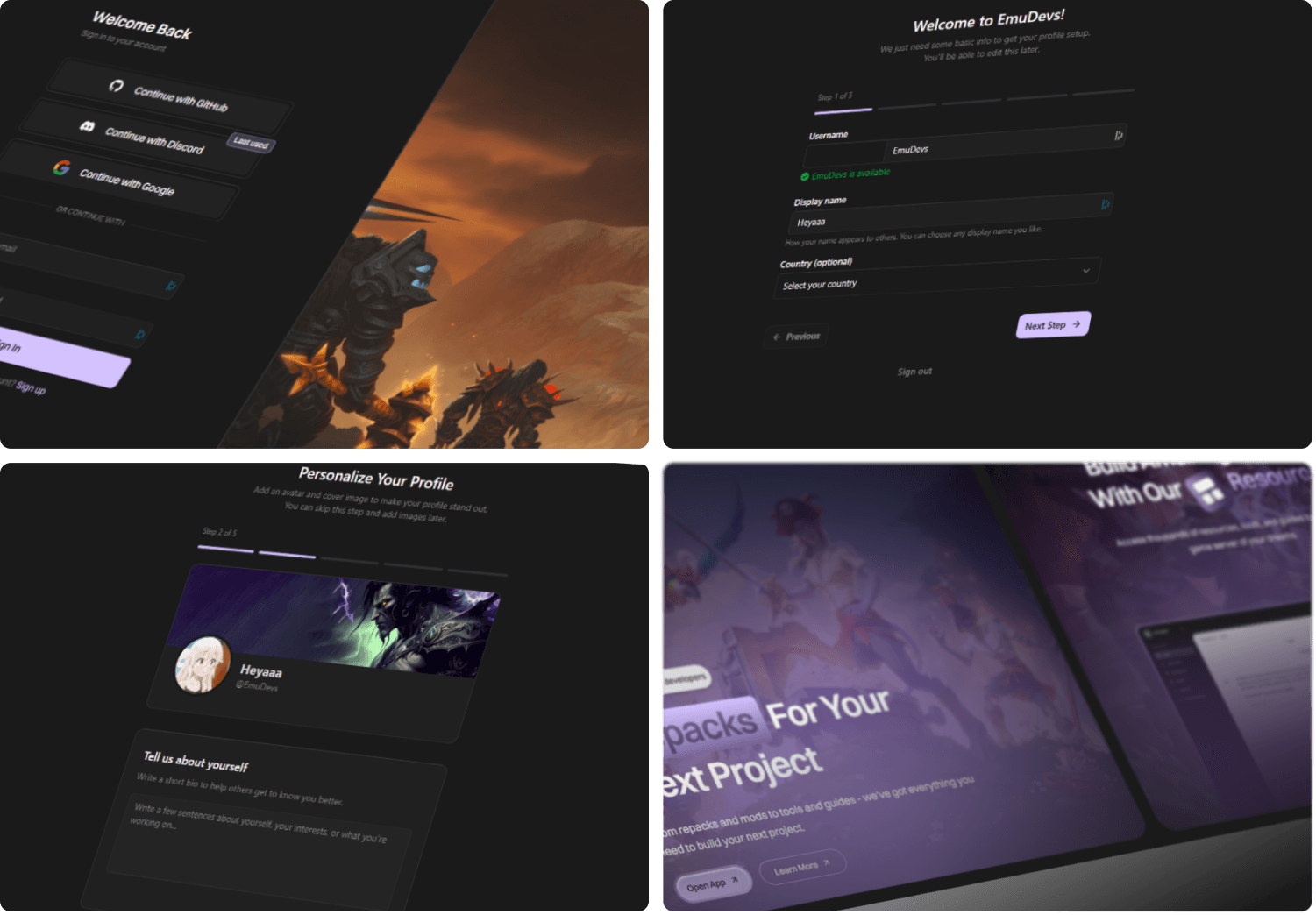Introducing Teams on EmuDevs
Form a team, invite your friends, share resources, and leave your mark on EmuDevs. Whether you’re building projects, sharing ideas, or just hanging out, Teams give you the space to grow together.
On EmuDevs, one of the things we’ve always wanted was a proper way for people to form teams. It’s been on our minds for a long time, and after a lot of work behind the scenes, we’re finally ready to show you what we’ve built.
So, what exactly is a team?
A team is simply a group of people with a shared purpose: Friends, colleagues, or even strangers who just happen to be into the same things. Anyone can create a team, invite others, and manage the roster however they like. Teams aren’t locked in either, you can rename them, swap out branding, and grow or shrink the membership at any time.
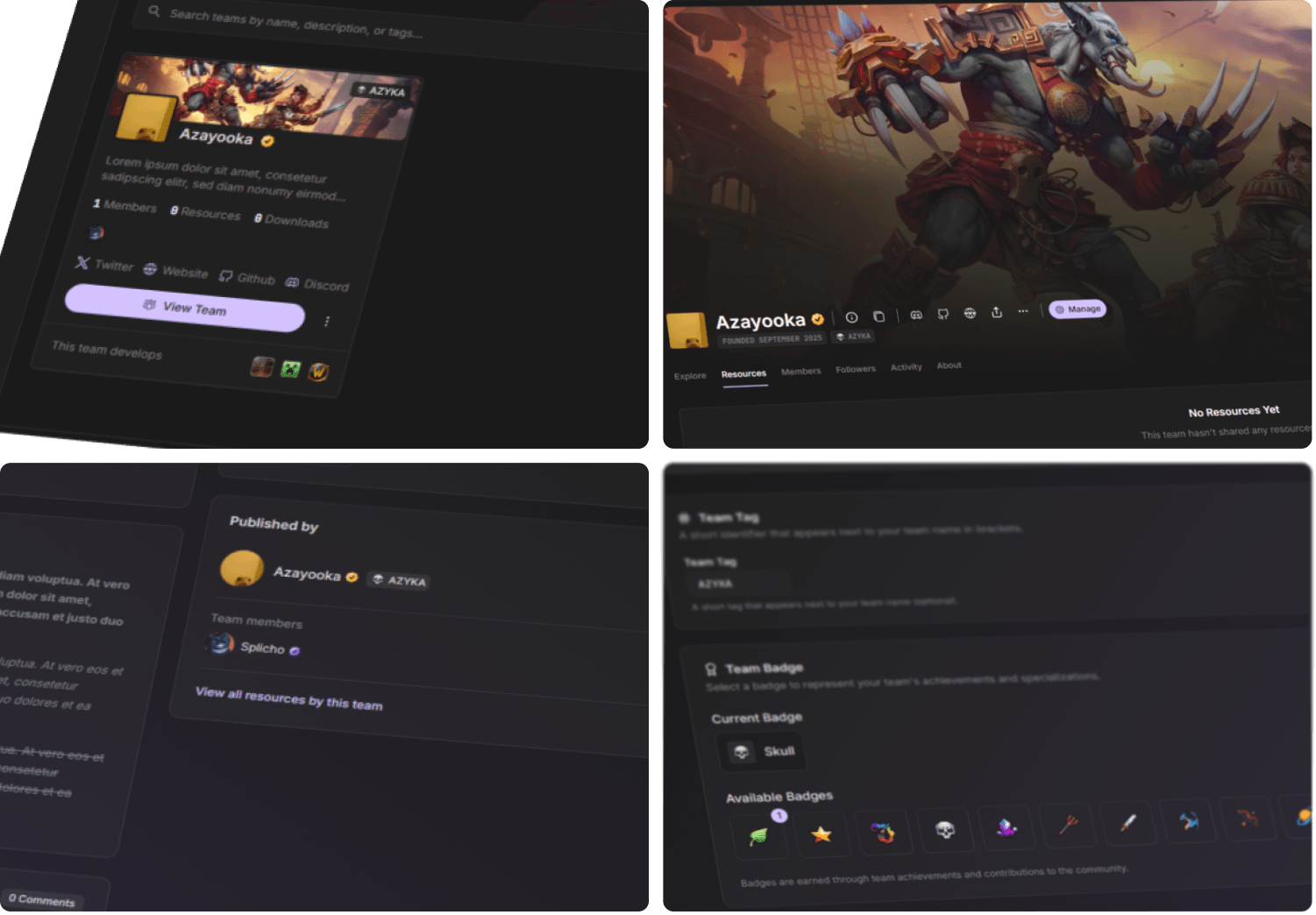
How it works
Creating a team is free for everyone. Once you’ve set one up, it gets its own unique URL (something like /team/awesome-team). That becomes the team’s hub: A profile page where members, socials, activity, and resources are all displayed.
Every team also has a management dashboard, where you can:
- Invite or remove members
- Review join requests
- Rebrand your team (name, logo, etc.)
- Manage privacy settings
- Change team media
- Assign roles and permissions
- Track team & resource activity
Basically, all the tools you need to keep things organized.
Team Resources
When we say “collaborate on projects,” we mean resources. Unlike GitHub, we don’t use repositories. Instead, resources are the files you upload and share on the platform.
If you’re running a team, you can publish resources under the team’s name. That means:
- Any member with permission can edit, update, or manage the resource
- Team members can get notifications about comments, issues, and updates
- Members can comment on resources as the team itself (more on that in a future post)
- Your team builds a reputation of its own, not just individual credit
Team Identity
Teams aren’t just about functionality, they’re about identity. You’ll be able to set a custom team badge and tag, which will show up on your profile, in comments, and anywhere else your name appears.
In short: Teams give you a way to collaborate, share resources, and represent something bigger than just one person. All this and much more will be available at launch. We’re excited to see what you’ll build with them.